Why Facebook Ads Still Matter in 2025
In today’s crowded digital space, Facebook remains one of the most powerful platforms for targeted advertising. With billions of users across Facebook, Instagram, Messenger, and WhatsApp, your audience is already there—you need the right tools to reach them.
That’s where Facebook ad tools and the Meta Business Suite come in. These platforms provide everything you need to launch, manage, and optimize ads at scale—whether you’re a freelancer or a full-fledged digital marketing agency like Mag Cloud Solutions.
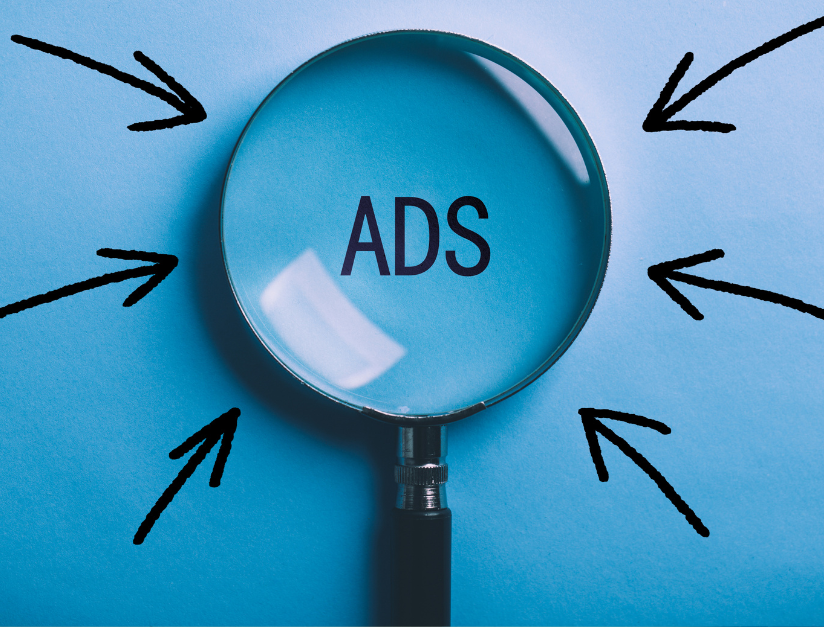
Ads Manager vs Meta Business Suite: What’s the Difference?
Understanding the difference between Ads Manager and Meta Business Suite helps you use both platforms effectively:
- Ads Manager is your control center for campaign creation, budgeting, targeting, and analytics.
- Meta Business Suite is designed to simplify content planning, post scheduling, audience engagement, and performance tracking across Facebook and Instagram.
While Ads Manager is for deep advertising work, Meta Business Suite is ideal for managing day-to-day brand activities.
Top Facebook Ad Tools You Should Master
1. Audience Insights
This tool helps you understand your audience’s interests, behaviors, and demographics. Use it to create highly targeted ads that resonate.
2. Campaign Budget Optimization (CBO)
Let Facebook automatically distribute your budget across the best-performing ad sets. It improves efficiency and often reduces your cost per result.
3. Ad Creative Hub
A handy space for testing and previewing ad creatives. Share mockups with your team or clients before launching.
4. Automated Rules
Set up rules to manage your ads without constantly checking. For example, you can pause ads if cost-per-click exceeds a certain amount.
5. Split Testing
Test different creatives, audiences, and placements to find the combination that delivers the best results.
Meta Business Suite Tips for Better Workflow
1. Use the Content Calendar
Plan and schedule posts ahead of time. Keep your organic and paid content aligned across platforms.
2. Check Your Inbox Daily
Respond to messages from Facebook and Instagram in one place to boost engagement and customer trust.
3. Review Insights Weekly
Analyze reach, engagement, and conversion metrics to adjust your content and ad strategies.
4. Post Stories Consistently
Short-form content like Stories helps maintain visibility and keeps your brand top-of-mind.

Types of Facebook Ads That Convert
Whether you’re targeting B2B or B2C, some ad formats consistently perform better:
- Carousel Ads – Great for showcasing multiple products or features.
- Video Ads – Short, attention-grabbing videos get more engagement.
- Lead Ads – Collect customer data directly within Facebook without sending users to an external site.
- Dynamic Product Ads – Automatically show the most relevant product to each user.
- Retargeting Ads – Reach users who visited your site but didn’t convert.
Best Practices to Follow in 2025
- Use vertical formats (4:5 or 9:16) for mobile-first designs.
- Add subtitles to videos, as most people watch with the sound off.
- Hook your audience in the first 3 seconds.
- Keep your branding subtle but visible throughout the ad.
FAQs: Facebook Ad Tools Explained
Q1: What’s the difference between boosting a post and creating a campaign?
Boosting is simple but limited. Campaigns via Ads Manager give you full control over goals, audiences, and budgets.
Q2: How much should I spend to start?
Start with ₹1,500–₹2,000 per day. Monitor performance and scale as you find what works.
Q3: What’s a good CTR for Facebook ads?
A Click-Through Rate (CTR) above 1.5% is considered good. Improve it by refining your copy, creative, and targeting.
Q4: Do I need a Facebook Pixel?
Yes! It’s essential for tracking conversions, optimizing ads, and creating retargeting audiences.
Step-by-Step Ad Launch Plan
Week 1: Setup
- Install Facebook Pixel
- Link Business Manager and Page
- Configure events and custom conversions
Week 2: Audience Research
- Use Audience Insights
- Create custom and lookalike audiences
Week 3: Creative Development
- Build image, carousel, and video ads
- Draft compelling headlines and CTAs
Week 4: Campaign Launch & Optimize
- Start with CBO campaigns
- Monitor key metrics (CTR, CPA, ROAS)
- Set automated rules for scaling or pausing
Your Partner in Growth—Mag Cloud Solutions
Ready to take your advertising game to the next level?
At Mag Cloud Solutions, we help businesses unlock the full potential of Facebook ad tools. Whether you’re struggling with targeting or want to scale efficiently, our experts are here to guide you.
👉 Book a Free Ad Audit Today
📞 Call us at +91 9536899899
📧 info@magcloudsolutions.in
Conclusion: Level Up with the Right Tools
Using Facebook ad tools effectively is more than just creating ads. It’s about using data, automation, and creativity together. By mastering these tools and applying the Meta Business Suite tips shared above, you’re setting your campaigns up for long-term success.
If you want expert help or a customized strategy tailored to your brand—Mag Cloud Solutions is just one message away.






