How to Optimize Blog Images for SEO in WordPress
Images do more than make your blog look pretty—they help your WordPress site rank better on Google. Optimized blog images can improve page load speed, enhance user experience, and even boost your search engine visibility.
At Mag Cloud Solutions, we’ve helped countless businesses optimize blog images for SEO in WordPress, and today, we’re breaking down the exact steps you should follow. Whether you’re a beginner or already running a content-heavy website, this guide will make your images work harder for your rankings.

Why Image SEO Matters for WordPress Blogs
- Improves page speed, which is a Google ranking factor
- Enhances mobile performance
- Makes your site more accessible
- Gives you additional traffic via Google Images
- Supports EEAT (Experience, Expertise, Authority, Trust)
🚨 Neglecting image SEO can slow your site and hurt your rankings.
1. Choose the Right Image Format
Before uploading, select an image file format that balances quality and size.
Common Formats:
- JPEG – Best for photos (small file, good quality)
- PNG – Best for graphics or logos (transparent background)
- WebP – Newer format; great quality at smaller size (Google-recommended)
🧠 Use WebP for most images to reduce loading times by up to 35%.
2. Resize and Compress Images Before Uploading
Uploading high-resolution images straight from your camera is a big no.
Ideal Blog Image Size:
- Content images: 1200px max width
- Thumbnails: 150x150px
- Hero images: 1920x1080px
Compression Tools:
📉 Goal: Keep each image under 100KB whenever possible.

3. Use Keyword-Rich File Names
Before uploading your image to WordPress, rename it using relevant keywords.
🚫 Bad: IMG_9283.jpg
✅ Good: seo-blog-image-optimization.jpg
💡 This helps Google understand the context of the image content.
4. Add Descriptive Alt Text with Keywords
Alt text serves two purposes: SEO and accessibility for screen readers.
How to Write Alt Text:
- Describe what the image shows
- Use a relevant keyword naturally
- Keep it under 125 characters
✅ Example: alt="Optimized blog image showing compression in WordPress for faster SEO"
📸 This also improves your chances to rank in Google Images.
5. Install an Image Optimization Plugin
WordPress makes it easy to manage image SEO with the right plugin.
Top Plugins:
- Smush – Free and beginner-friendly
- Imagify – Integrates with WP Rocket
- ShortPixel – Bulk compression and WebP support
📦 At Mag Cloud Solutions, we recommend ShortPixel for high-volume blogs.
6. Use Lazy Loading
Lazy loading delays the loading of images until they’re needed (when the user scrolls). This improves initial load speed dramatically.
How to Enable Lazy Loading:
- WordPress 5.5+ supports lazy loading by default
- Or use plugins like:
- a3 Lazy Load
- Lazy Load by WP Rocket
🚀 This is a Google PageSpeed Insight favorite!
7. Create Image Sitemaps
If your site uses lots of visuals, submit an image sitemap to help Google discover them.
Tools to Use:
- Yoast SEO Plugin (auto-generates image sitemap)
- Google Search Console (to submit sitemaps)
📍 This adds an extra boost to your visibility in image search results.
8. Place Images Strategically in Blog Posts
Use images:
- Near key content areas
- Every 300–400 words to break up text
- Beside CTAs to increase conversion
📌 Make sure each image adds value—not just decoration.
9. Use Optimized Image Alt Tags for Every Blog
Consistency is key. Don’t skip:
- Featured images
- In-content images
- Infographics
- Gallery photos
✅ Each image should have its own meaningful alt description with contextual keywords.
10. Add Schema Markup for Image SEO
Use structured data (ImageObject) to enhance your blog post’s appearance in search engines.
Use JSON-LD or Plugins:
- Schema Pro
- Yoast SEO Premium
- Rank Math
🧠 This helps search engines show rich results and featured images properly.
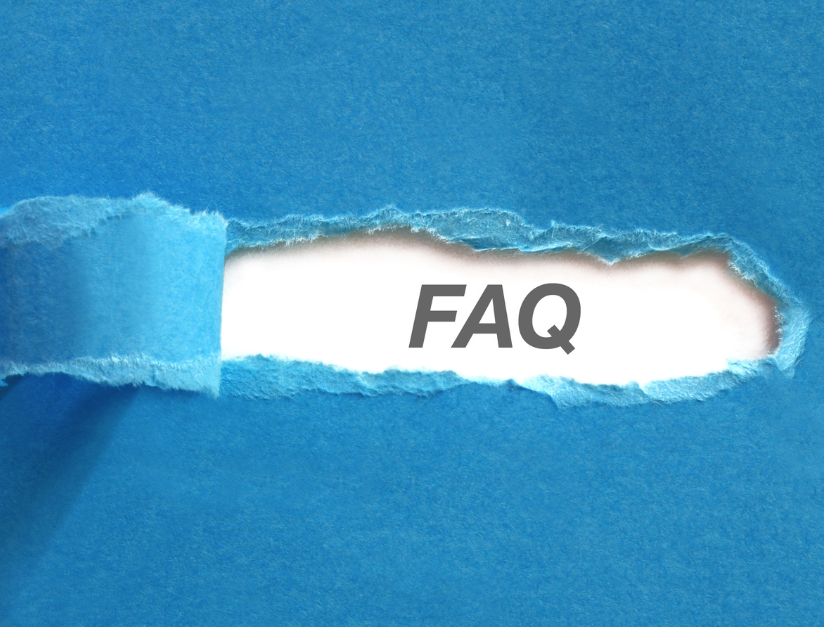
FAQs About Optimizing Blog Images
Q: Will optimizing images speed up my WordPress site?
✅ Yes! Compressed and lazy-loaded images greatly reduce load times.
Q: Can I bulk compress images already uploaded?
✅ Absolutely. Use ShortPixel or Smush for retroactive compression.
Q: What’s the best plugin for image SEO in WordPress?
✅ We recommend Smush for beginners and ShortPixel for advanced users.
Call-to-Action (CTA)
Want a lightning-fast blog that ranks higher on Google?
Let Mag Cloud Solutions optimize your WordPress site for SEO, performance, and mobile responsiveness.
📞 Call Now: +91-9536899899
🌐 Visit: https://magcloudsolutions.in/
📧 Email: info@magcloudsolutions.in
📲 Follow us on Instagram | Facebook | LinkedIn